|
TECO usage setting up consists in creation and uploading of a project on the controller from the Mosaic development environment. To work with iRidium you need to export a project from the Mosaic application into *.pub file. This file allows to import the channels in iRidium GUI Editor.
To generate the *.pub file do the following:
Launch the Mosaic application and open the project you need to make GUI for. Go to "Project" -> "Project manager":

Select "SW" -> "Export files" and choose an event for the file to be generated. In our case select "After every compilation". Compile the project and press the "Generate Export File Now" button for the immediate file generating.
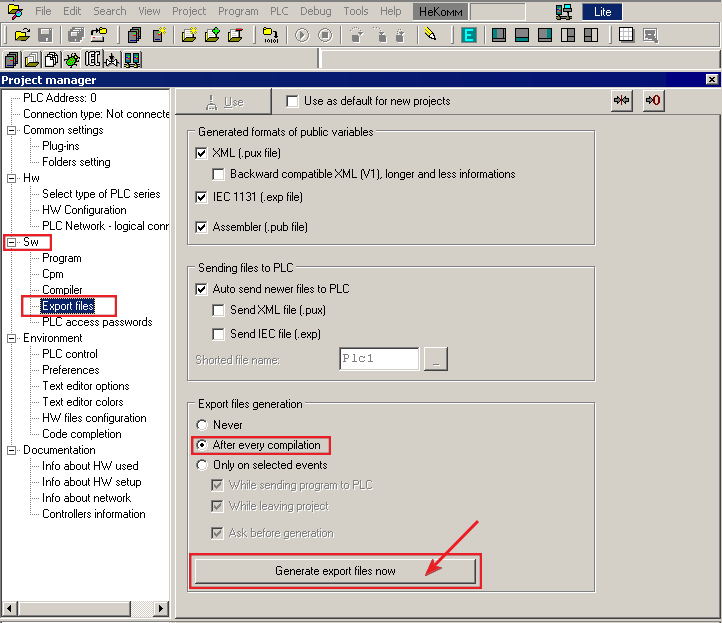
File has been generated and is ready for the import into iRidium GUI editor
Important: if the *.pub file was generated for this project before, delete the old file and create a new one to avoid channel duplication on the import.
|